Studying nodes in Davinci /Estudiando los nodos en Davinci.
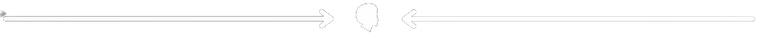
Hello friends of Hive, I hope you are all well, today, I come to share with you my experience in colorization in Davinci Resolve.
Que tal amigo de Hive, espero que todos se encuentren muy bien, en el día de hoy, les vengo a compartir mi experiencia en la colerización en el programa Davinci Resolve.
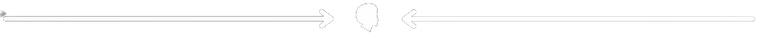
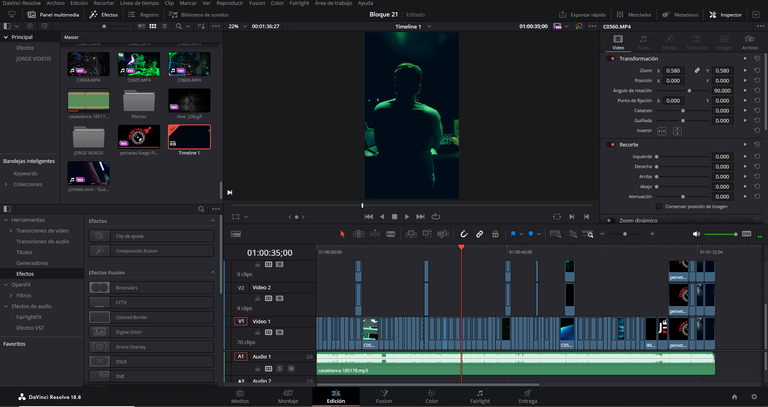
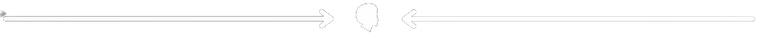
I had approximately 5 years with the desire to be able to edit in this program, thanks to the Hive Blockchain I am achieving it and I am really enjoying the whole process of interaction with the Davinci program, especially in the colonization part, which is the specialty of this editor.
Tenía aproximadamente 5 años con el deseo de poder editar en este programa, gracias a la Blockchain de Hive lo estoy logrando y de verdad que estoy experimentando un gran disfrute con todo este proceso de interacción con el programa Davinci, sobre todo en la parte de colonización, que viene siendo la especialidad de este editor.
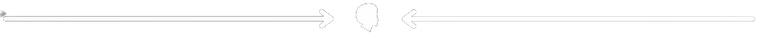
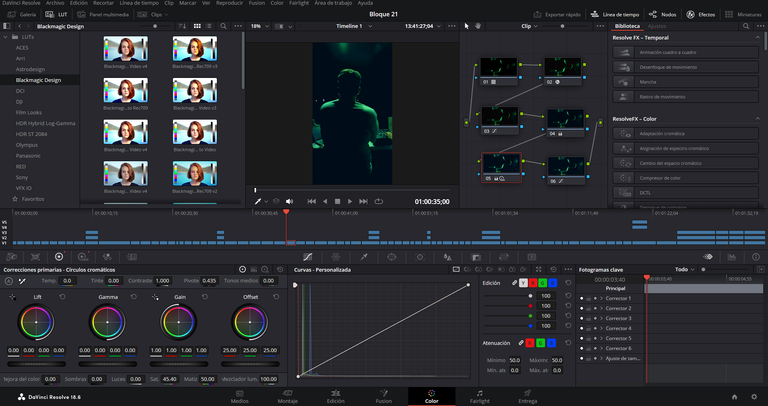
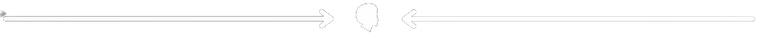
The possibilities that Davinci gives me to work with colors are infinite, so I have to study a lot to understand in detail its tools. For example, the space where you work the colors is called nodes, it is like the canvas, it is recommended that in each one you apply a tool; as you can see, in this case I worked with six nodes.
Las posibilidades que me da Davinci para trabajar los colores son infinitas, por lo cual tengo que estudiar mucho para comprender al detalle sus herramientas. Por ejemplo el espacio donde se trabaja los colores se llaman nodos, es como el lienzo, lo recomendable es que en cada uno se aplique una herramienta; como pueden ver, en este caso yo trabaje con seis nodos.
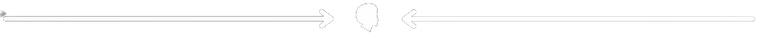
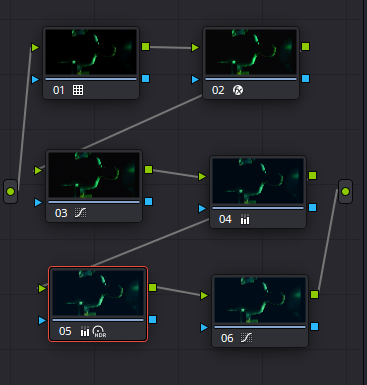
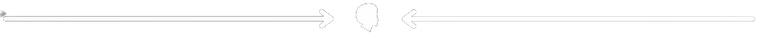
If you don't yet understand what a node is, in the Premiere editor this is represented as the adjustment layers. To be honest, I didn't work much with layers in that program, a debt I owe to that program, but I understood their function here in Davinci. Rather, I'm learning, because it turns out that there are several types of nodes, and each one works for something.
Si aún no comprendes lo que es nodo, en el editor de Premiere esto se representa como las capas de ajuste. Siendo sincero, yo no trabajaba mucho con capas en ese programa, una deuda que tengo con ese programa, pero entendí su función aquí en Davinci. Mejor dicho, estoy aprendiendo, porque resulta que hay varios tipos de nodos, y cada uno funciona para algo.
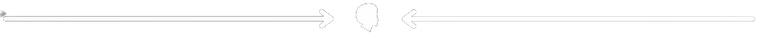
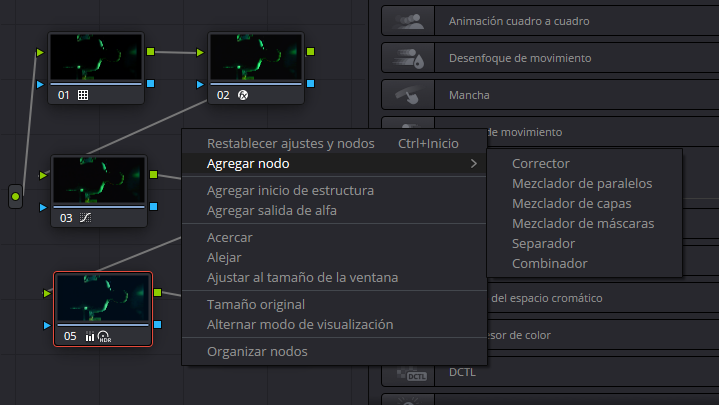
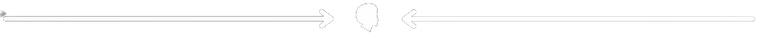
I have to practice the function of each of them to improve the color correction. With these tools I can be more selective with the color, this will allow me to modify one space without affecting another even though I have the same tone.
Tengo que indagar en practicar la función de cada uno de ellos para mejorar la corrección de color. Con estas herramientas puedo ser más selectivo con el color, esto me a modificar un espacio sin afectar a otro aunque tengo el mismo tono.
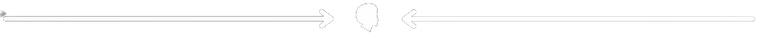
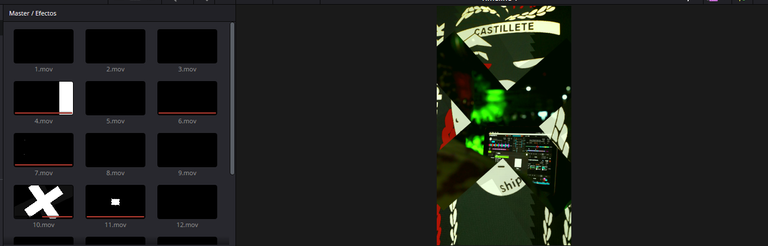

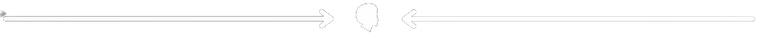
Another effect that I learned, was the transition in matte colors, let's say that I had already applied it many times, but it was tutorial mode, I simply repeated things until I achieved it, but today how to do it, here we can see the effect and later the result of the composition next to the image.
Otro efecto que aprendí, fue la transición en colores mate, digamos que ya lo había aplicado muchas veces, pero fue modo tutorial, simplemente repetía las cosas hasta lograrlo, pero hoy como se realizan, aquí podemos ver el efecto y posteriormente el resultado de la composición junto a la imagen.
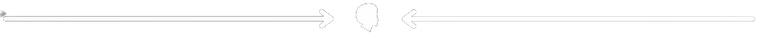
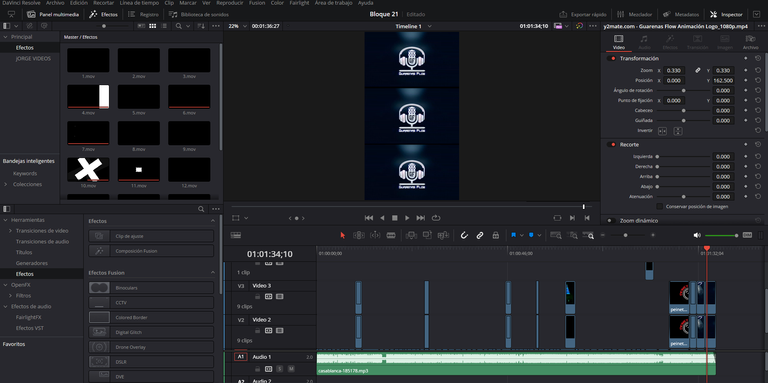
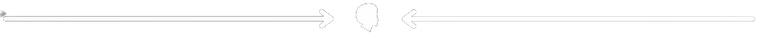
It is a great experience to share this information with you, I hope to continue commenting in other posts about my studies with Davinci.
Es una grata experiencia compartir esta información junto a ustedes, espero seguir comentando en otros post mis estudios con Davinci.
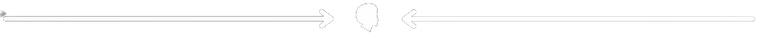

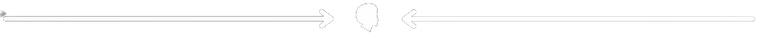
Thank you Hive for all the support you have given me.
Gracias Hive por todo el apoyo que me has dado.
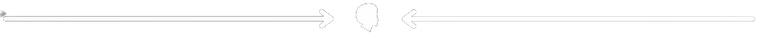

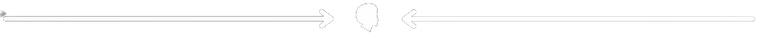
This tutorial is really helpful!
Bro you are doing difficult but great work. I don't know about editing tools or platforms. Keep it up!
Good that you appreciate it, I hope to make progress over time.
I'm glad you found it interesting, thanks for reading it, friend. @macchiata
Congratulations, your post has been upvoted by @dsc-r2cornell, which is the curating account for @R2cornell's Discord Community.
Enhorabuena, su "post" ha sido "up-voted" por @dsc-r2cornell, que es la "cuenta curating" de la Comunidad de la Discordia de @R2cornell.