Do you need an IP address in Turkey? How to get one? Which VPN should you use?
Are you located outside Turkey, but would like to be in the country, at least virtually? What is the best solution for those outside the borders of Turkey in need of a Turkish IP address? Maybe you have heard that a VPN can help you get a local IP address in a different country? Is that true also for Turkey? Which VPN is the best if you need a local IP address in Istanbul or some other city in Turkey?

Why do you need a Turkish IP address? This isn't really an important question, but the answer is what really matters. But, let me still give some of the most popular reasons people have for wanting a Turkish IP address outside the borders of the country.
Why do people need a Turkish IP address?
If you are in Turkey, you already have a Turkish IP address. Some people need a VPN in Turkey to protect themselves and to encrypt their data. But, if you are abroad and want a Turkish IP address, then these are the most typical reasons.
Do you want to watch sports on Turkish TV?
In Turkey, several TV networks are popular for broadcasting both live sports and general TV content. For live sports, beIN Sports Turkey is a leading channel, especially known for airing Turkish Süper Lig matches, UEFA competitions, and international football. Another important network for broadcasting sports is TRT Spor, a state-run channel that covers a wide range of sports including football, basketball, volleyball, and Olympic events. S Sport is also well-regarded for its international sports broadcasts, showing events like the English Premier League, NBA, Formula 1, and UFC. A Spor focuses mainly on Turkish football and other domestic sports, while D-Smart provides a platform with multiple sports channels that offer live coverage of football, basketball, and motorsports.
To access the live streams and content available on these platforms outside Turkey, you need a Turkish IP address. Why is that? They are protecting the content with geographical blocks, meaning that the content is only available to people in Turkey. As a result, you will be blocked and not have access to this content, even though you have a subcsription to the different services, if you are outside Turkey.
Do you want to watch something else on a normal TV channel in Turkey?
The biggest TV channel in Turkey is TRT 1, a state-run TV channel. It is known for great TV series, news, and cultural programs. From time to time, you can also watch live sports on this channel. Show TV is a popular commercial channel in Turkey where you can watch lots of TV shows and news. Kanal D is well-known for its Turkish drama series, movies, and reality shows, while ATV also draws large audiences with its drama series and entertainment programs. These are some of the TV networks in Turkey. If you try to watch them abroad, you will once again be blocked, something that is very annoying if you are eager to watch a certain live stream or your favorite program.
Is there a movie on Netflix in Turkey that you want to watch?
Netflix is an American streaming service, and there are lots of movies and TV shows on Netflix in the United States that you cannot find elsewhere. But, the same is true when it comes to content available on Netflix in Turkey. I have seen it lots of times that fantastic blockbuster movies from Hollywod have been available on Netflix in Turkey, but nowhere else in the world. At the same time, there are lots of local content produced in Turkey that you can find on Turkish Netflix, but nowhere else in the world. Is there a solution?
Most people who want a Turkish IP address abroad wants it for one of the above reasons; they want access to content online that is only available to people in Turkey. What is the solution?
Get a Turkish IP address using a VPN.
There are lots of VPN providers that you can read about on the Internet. Some of them have been around for more than 15 years, while others are younger and with less experience, and fewer servers. It is very important to subscribe to a good VPN service. It is essential that you subscribe to a VPN service with servers in Turkey, but it is also important to you purchase your subscription to a VPN service that isn't blocked by the TV networks in Turkey and Netflix in Turkey. That makes the list of possible VPN providers much smaller.
I have tested many VPN providers, and whenever I want to watch Turkish Netflix or some TV network in Turkey, I always use either NordVPN or ExpressVPN.
Both NordVPN and ExpressVPN come with money-back guarantees valid for 30 days, so you don't have to worry. If it doesn't work or you do not like it, cancel your subcription and ask for a refund, and you will get your money in return. Both ExpressVPN and NordVPN has easy-to-use applications for all the big platforms and operating systems (and browsers), and you can use one subscription on multiple locations simultaneously. NordVPN is cheaper than ExpressVPN.
It is very easy, even though you have no tech skills and don't feel like an Internet nerd. Visit one of the websites above, purchase a subscription, download the VPN application, start the application, and connect to a server in Turkey. That is all you need to do. It takes a few seconds, and you will immediately have an IP address in Turkey.
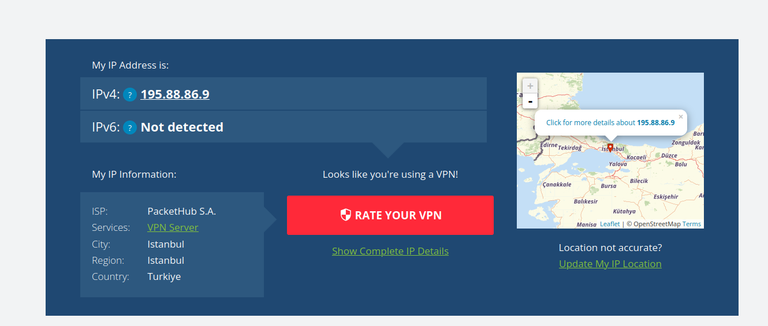
Once you have an IP address in Turkey you can visit the Netflix website (or start the Netflix application), or visit the website of the TV network that you are interested in. If you try to visit the website of, for example, SHOW TV, outside Turkey, you will see an error message that looks something like this.
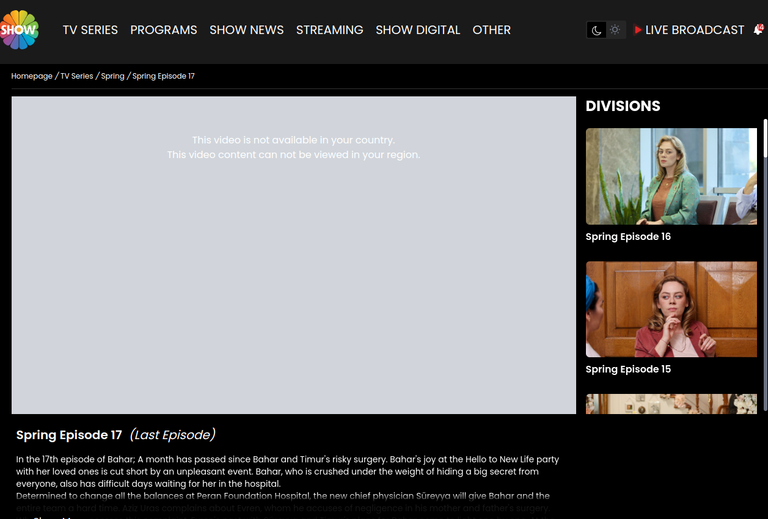
After you have connected to a VPN server in Turkey using either NordVPN or ExpressVPN, the error message will disappear and you can watch the program you are interested instead.
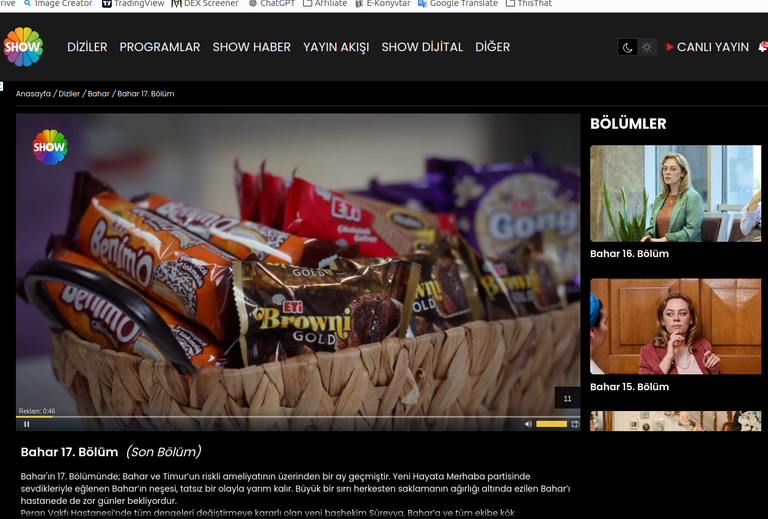
Here I am watching SHOW TV in Turkey in central Europe using the VPN services of NordVPN.
It is really easy, and you can use the same VPN providers to bypass geo-blocks in lots of other countries worldwide. You can also use the services to watch Netflix content in more than 10 countries, to access streaming services in the United States, and even more important, to encrypt your online activities to stay protected and safe as you surf the Internet.
A few words about Turkey.
Another way to get a Turkish IP address is by traveling to the country itself. Turkey is a country known for its rich history, beautiful landscapes, and culture. It is definitely worth visiting the country to experience the country, and to visit famous attractions such as the Hagia Sophia, a stunning former church and mosque that is now a museum, and the Blue Mosque, which is renowned for its beautiful blue tiles. Another popular location is the Topkapi Palace, once the residence of Ottoman sultans. If you decide to leave Istanbul during your trip to Turkey, you should also visit locations such as Cappadocia, famous for its unique rock formations and hot air balloon rides and the ancient city of Ephesus. Do you want to visit the city that has inspired computer worms and viruses? Troy is the place to go, and you should bring back a wooden horse as a souvenir.
Turkey has a population of around 85 million people and covers about 783,000 square kilometers. This makes it the 37th largest country in the world, slightly larger than France and a bit smaller than Pakistan. Positioned between Europe and Asia, Turkey offers a unique blend of cultures, traditions, and landscapes.
Of course, you don't need to travel to Turkey to get a Turkish IP address, but if you even get the chance, time and the money, then it is definitely worth visiting.
Are you ready to surf the Internet with a Turkish IP address?
I hope you are ready to surf the Internet with a Turkish IP address after reading this article. It is very easy, and it only takes a few minutes to make all the arrangements. If you have any questions or need some help along the way, write a comment below.
cool!